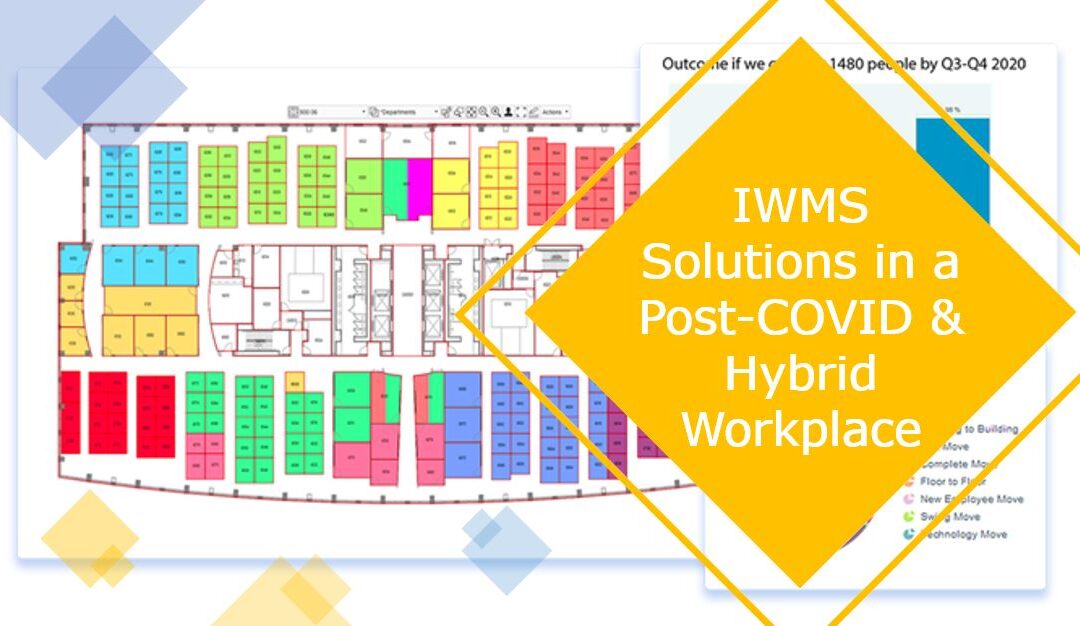Integrated Workplace Management Software (IWMS) has become an industry standard across large (and some small) organizations. IWMS helps organizations quantify their space/assets and even goes beyond to help monitor room reservations and the number of employees working across each business unit. IWMS systems can give organizations insights into how their physical spaces are being used to better optimize the hybrid workplace for efficiency, wellbeing, and productivity.
In a conversation with our IWMS team we discussed the following:
Problem: With the uncertainty of the future, can we justify funding a large software implementation?
Solution: IWMS systems are extremely robust and will adapt with the changes of your company. It is a long-term investment and a great solution for smaller companies that are trying to grow, or larger companies trying to manage their assets. New IWMS users should look 3-5 years into the future when evaluating their needs.
Problem: Who is going to be using the system?
Solution: Core users are commonly Facility Managers or HR managers. Training these core users how to use the system will provide a quick return on investment because it increases the accessibility and usability of the system.
Problem: People across business units (or satellite offices) lack communication and run into overlapping facility management efforts. This can cause a redundancy in data, drawings, etc. that are tracked.
Solution: Streamline and communication. Streamlining all existing facility management efforts into one IWMS system will help communication, as Facility Management teams can then effectively and efficiently communicate updates about tasks and increases productivity
Problem: We can only access our IWMS system when we are in the office and cannot access our system while teleworking.
Solution: Create a VPN sign-on for off-campus IWMS users. EDD has worked with large corporations and their IT teams to build secure VPN connections who require access to their IWMS solutions while off campus. A secure VPN ensures sensitive information is kept private.
Problem: We need a way of tracking individual employee’s preferences related to the office, such as who is working from home and how many employees are utilizing the office.
Solution: Engage your HR departments. HR is aware of new hires and employee telework preferences (such as who is coming into the office 2 days a week) and can save IWMS managers time because it will create a more efficient line of communication.
Problem: With hybrid work models on the rise, how can we track resources efficiently without putting a huge strain on budget?
Solution: FMS: Employee is a great solution for smaller scale organizations looking for a lower cost/low maintenance IWMS solution. It is also a great solution for larger organizations with an existing IWMS system they want to add to, without rebuilding from scratch. FMS: Employee is a standalone room reservation system that is Microsoft Outlook compatible, and allows organizations to manage their spaces. FMS: Employee is extremely user friendly and can be accessed through an app.
Problem: We already have an existing system that needs updating, but do not want to override the existing system.
Solution: You do not need to purchase a new system to supplement an existing IWMS. Rather, evaluate what is still working and needed in the existing IWMS system (a Needs Analysis, more on this below) and gather new data and drawings to update. The existing system can continue to operate while those listed steps are being conducted. When updating the system, you can modify processes to fit your needs and ensure the system stays up to date.
EDD has a checklist for existing systems when doing the Needs Analysis, such as below:
- Are the sites/buildings correct?
- Are the floorplans for the Open Buildings correct?
- What new buildings/floors need to be added, gathered, and corrected?
- Who can check the existing floorplans for walls/furniture?
- Are the various imports of data still relevant? And have new systems been put into place?
- Then Identify the old data, remove, and begin integrating to newer data and / or newer systems.
With the basics above completed, the EDD Needs Analysis will identify best practice for going forward.